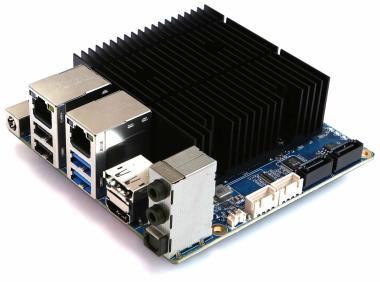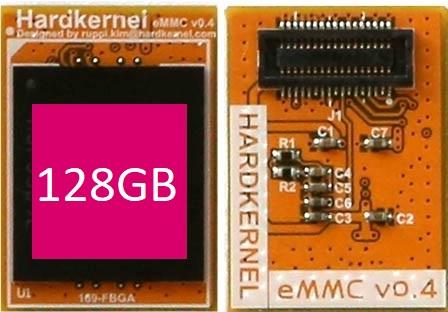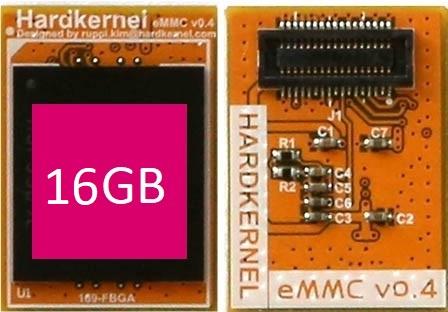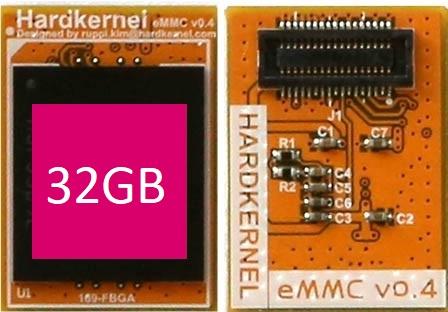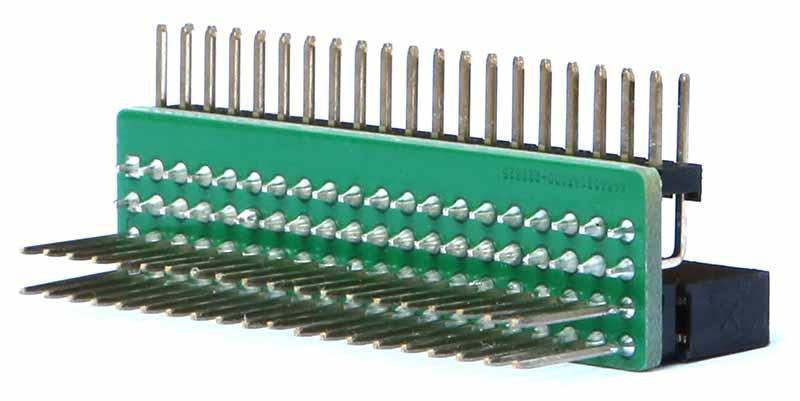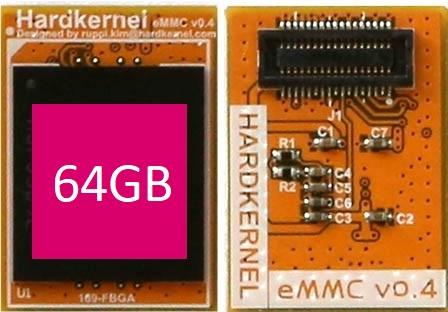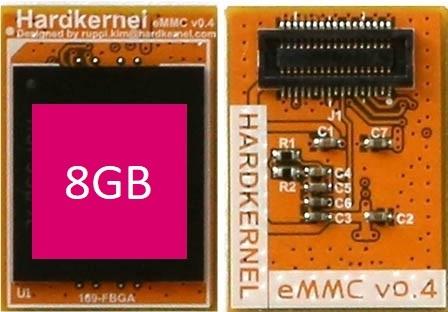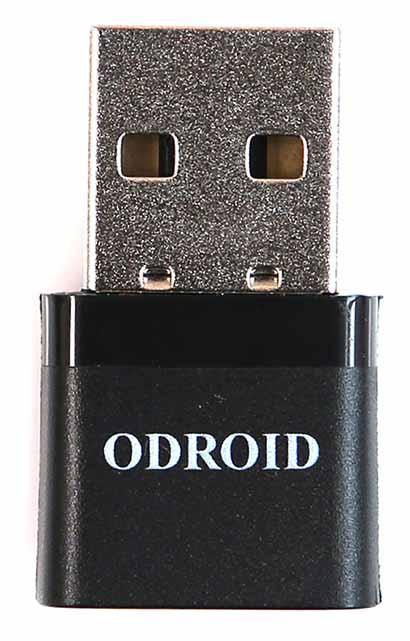WIKI
https://wiki.odroid.com/odroid-h3/start
Board Detail
- A. CPU (Intel Celeron N5105)
- B. 2 x DDR4 SO-DIMM slots (Dual channel memory support)
- C. 1 x M.2 PCI Express Module Socket (NGFF-2280)
- D. 1 x eMMC (Embedded Multimedia-Card) Socket
- E. 2 x SATA Power Connectors (2.5mm pitch, JST-XH compatible connector)
- F. 2 x SATA3 6.0 Gb/s Data Connectors
- G. 1 x DC Power Jack
- H. 2 x USB 3.0
- I. 2 x USB 2.0
- J. 1 x HDMI 2.0
- K. 1 x DisplayPort 1.2
- L. 2 x RJ45 Ethernet Ports (10/100/1000/2500)
- M. 5 x System LED Indicators
- N. 1 x Peripheral Expansion Header (24-pin)
- O. 1 x Power Switch
- P. 1 x Reset Switch
- Q. 1 x Backup Battery Connector (2-pin)
- R. 1 x Active Cooling Fan Connector (4-pin)
- S. 1 x Audio out, 1 x Audio in, 1 x SPDIF out
Specifications
| Processor | Intel Celeron N5105(H3+: N6005) Processor (10nm, Quad-Core, TDP 10W)
H3(N5105) : up to 2.9GhzH3+(N6005) : up to 3.3Ghz 4MB L2 Cache Intel UHD Graphics (24/32 EU up to 900MHz) |
| Memory | 2 x DDR4 1.2V SO-DIMM slots
Dual Channel, up to 2933 MT/s (DDR4-PC23400) Max memory capacity 64GB DDR3/DDR5 are not supported |
| Storage | 1 x eMMC connector (bootable and selectable on BIOS)
Various eMMC modules can be purchased at Hardkernel store 2 x SATA3 6Gbps ( SATA Port-Multiplier is NOT compatible ) 1 x M.2 slot (PCIe 3.0 x 4, supports NGFF-2280 cards) M.2 SATA SSD is not supported |
| Networking | 2 x GbE LAN ports (RJ45, supports 10/100/1000/2500 Mbps)
Realtek RTL8125B Supports Wake-On-Lan LED indicators (Green: Link, Amber: Traffic) |
| Video | 1 x DisplayPort 1.2 (up to 4K@60Hz)
1 x HDMI 2.0 (up to 4K@60Hz) Dual simultaneous display support |
| Audio | 1 x Audio out (3.5mm jack)
1 x Audio in (3.5mm jack) 1 x SPDIF out (ALC1200, HDA codec) * HDMI & DP have audio output too. |
| External I/O | 2 x USB 3.0 Host ports
2 x USB 2.0 Host ports 1 x Peripheral Expansion Header (24-pin, 2.54mm pitch) – 1 x DC 5V, 1 x DC 3.3V, 5 x GND – 1 x UART (TXD/RXD/RTS/CTS) – 2 x I2C (SCL/SDA) – 1 x External Power Button – HDMI CEC, 5VA+ – Three USB 2.0 ports – All 3.3V I/O signal level |
| Other features | Passive Heatsink
BIOS Backup Battery – Maintains system time and BIOS settings Power Button Reset Button System LEDS Indicators: – Red (PWR) – Solid light when DC power is supplied – Blue (left, SLEEP) – turns off only when the system enters into suspend mode – Blue (right, PMIC) – turns on only when the major power rails are working – Amber (SATA) – Flashes when SATA data transfers – Green (NVMe) – Flashes when NVMe data transfers Active Cooling Fan Connector (12V 4-pin, PWM input + TACHO output) – Active Cooling Fan is optional – Connector (4-pin, 2.54mm pitch) |
| Power | DC jack : outer (ground) diameter 5.5mm, inner(positive) diameter 2.1mm
DC 14V ~ 20V (up to 60W) – DC 15V/4A power adapter is recommended if you don’t use two 3.5“ HDDs – DC 19V/7A power adapter is recommended if you two 3.5” HDDs together Power consumption: – IDLE : ≃1..9W – CPU Stress : ≃15W – CPU+GPU Stress : ≃18W – Power-off : ≃0.25W – Suspend : ≃0.6W |
| Form Factor | 110mm x 110mm x 47mm Approx. |
Caution!!
ODROID boards do not support the hotplug function of storage devices, and replacing SATA, eMMC, or NVMe while the system power is on will cause serious damage to the board and devices.
Installation
https://wiki.odroid.com/odroid-h3/start#installation
How to distinguish the board
- H3 : Green round sticker is attached on the product serial label.
- H3+ : Yellow round sticker is attached on the product serial label.
Or, QC PASS sticker is attached.
| H3 | H3+ | |
|---|---|---|
 |
 |
 |